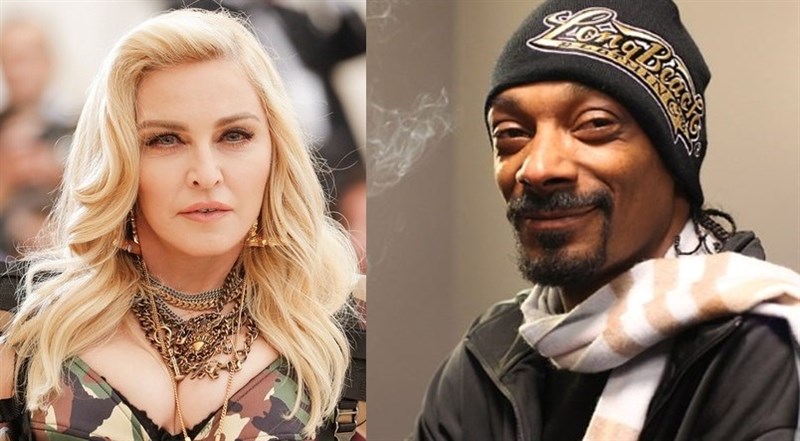Are you one of that Billion who uses WhatsApp? If so you will fall in love with these five features the app has added! Take a closer look to the cool new WhatsApp features, and share with us if you like them!
1- Now you can explore videos with 'in-play' zoom: I think we've all faced the issue of not being able to zoom a video for a closer view. Well now, the ability to zoom in on videos while they are playing means you will be able to explore what you watch in greater detail! -especially useful when watching something on a small screen like a phone-.So just pinch your fingers together on the screen while a video is playing to zoom and enjoy the experience!
2- You can now enhance photo sharing: Want to share pictures from other apps installed on your phone? No problem, now you can! Photos can now be shared from the likes of Google Drive, Dropbox, or Microsoft OneDrive just by opening the "Photo/Video Library" option while in WhatsApp and selecting "choose from another app...". Try it and check how it works!
3- You can finally send and receive PDFs:The messaging service is now offering you, especially if you use WhatsApp for work like I do, the chance to send and receive PDFs from within the app! Want to know how it works? Select PDFs from other apps installed on your phone, like iCloud Drive, Google Drive, Dropbox, or Microsoft OneDrive, and share them with friends, colleagues, and clients!
4- Storage issues are now fixed: According to WhatsApp, the company has "fixed some crashes and an issue that was using a lot of storage space on some iPhones" by reducing the amount of space the app requires to function.
5- No more boring chat backgrounds: Thanks to the new update, you can now replace the standard background with one of your own choice! The messaging service now offers a variety of block colors to choose from, but you can also choose your own one from the photo library, just go to the app's settings menu to reset it!
Now that we've given you the tools, hurry up, try them and tell your friends!







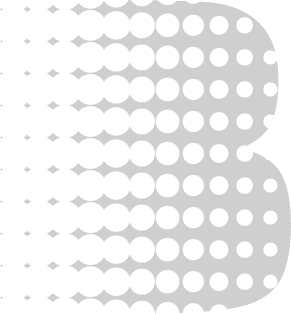






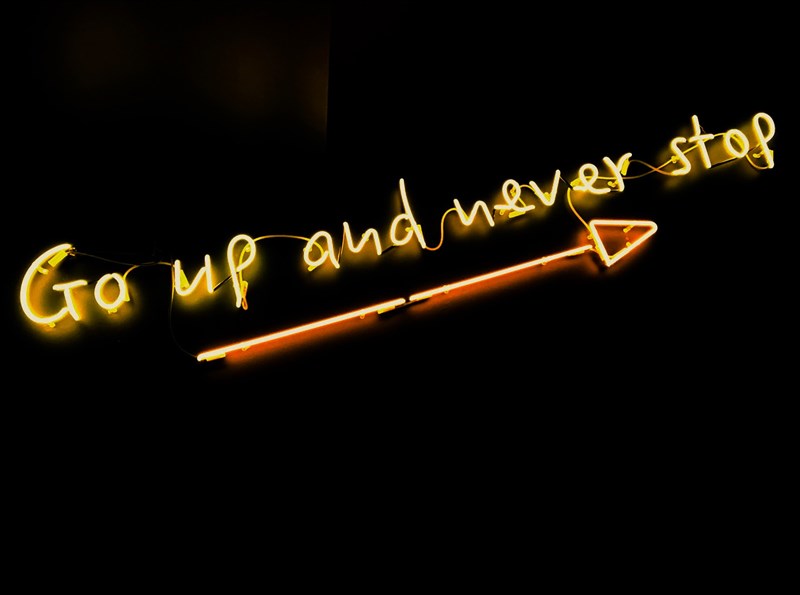


-190903103849079.jpg)