1. Grain (Windows, macOS): Record and Transcribe Zoom Calls for Free
You can record any Zoom video call for free as long as you are a registered Zoom user, and download it in a limited few days. Grain takes it one step further by saving up to 100 recorded Zoom video calls, and will transcribe some for free too.
It's a fascinating app that requires very little technical know-how. Install Grain on your Windows or Mac computer, run it, and go to your Zoom meeting. Click the "Record" button in Zoom, and Grain will automatically take the full video when the call finishes.
2. Krisp (Windows, macOS): Eliminate Background Noise, Yours or Caller's
The hum of an air conditioner. The background noise in a cafe. An interruption by household activities. Echoing audio and background noises are some of the most common Zoom call issues. And it might not even be you, the issue might be at the end of the person you're calling. Krisp is here to fix all of that.
3. Zoomchat (Web): Private, Anonymous Chat for Any Zoom Meeting
Zoom has a built-in chat to talk to other attendees through text. But what if you want to talk with others behind the organizer's or teacher's back? That's what Zoomchat is for.
You can instantly create a new chatroom by putting in your Zoom Meeting ID. If someone has already created it, you'll simply join that room. The chatroom is private, and you're asked to pick a temporary name, with which you can protect your identity. Now anyone in the Zoom meeting can talk in Zoomchat without fear of the organizer finding out.
4. Zoom Background & Zoom Exotic (Web): Free Photo and Video Backgrounds for Zoom
Virtual backgrounds are just one of the many fun things you can do in Zoom. This feature lets you add any image or video as your background so that people aren't looking at the mess behind you or the comings-and-goings of others.
Zoom Background is a collection of over 1,000 free images to use as virtual backgrounds. They are spread across categories like space, funny, home, nature, movies and TV, cafe, office, co-working, sky, and meme. Click a picture to see it full-size, then save it to your hard drive, and use it in the next Zoom meeting.
5. Zoom Bookmarks (Chrome): Save Zoom Meetings and Passwords for Future
Zoom Bookmarks solves a small but crucial problem and does it smartly. With your whole day occupied with different Zoom meetings now, how do you track all those links and passwords? Zoom Bookmarks is a simple manager for just that.



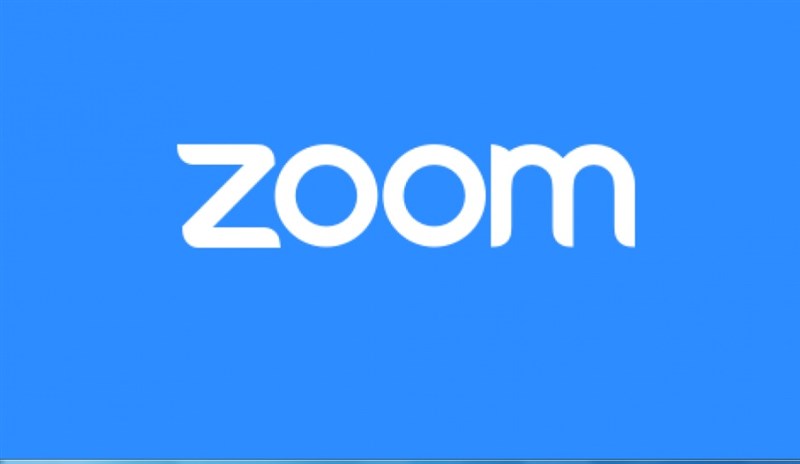




.webp)










.webp)





