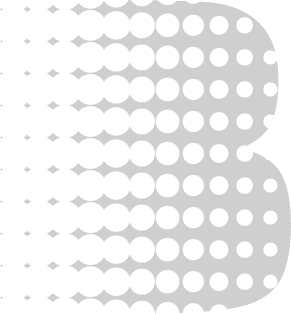#15. Passcode with letters instead of numbers
Once you turn it on, a screen will pop up where you have to enter a new password along with a full QWERTY board.
How to activate it: Go to Settings > General > Passcode Lock > Turn off Simple Passcode.
#14. Simply say: "read my e-mail" and Siri will read your e-mails to you
Simply say, "read my e-mail," and Siri will tell you who the email is from, who it is to, and tell you the date it was received. And it doesn't ends here, Siri will go on to read the entire e-mail.
You can specifically ask for e-mails from a certain individual, too, or just ask her to read the latest e-mail.
#13. Find out what planes are flying above you
Some will say that you only need to say "Planes overhead" or "What flights are above me?" but that doesn't always work. CNET writer Jason Cipriani found out that you need to say the following: "What Wolfram what flights are overhead."
#12. Timestamps on texts
Did you know that .. By just touching and dragging your text bubbles to the left, iPhone will reveal the timestamps. Easy, but the major part of iOS 6 users didn't know about this ..
#11. Burst photos
Never lose Just hold down your capture button, and your phone will go automatically into burst mode. This will capture a series of photos, ensuring you get that perfect picture.
#10. Shake to undo and redo texts
Holding down delete isn't always fun, especially if it's a lot. Just shake your phone and an "Undo Typing" option comes up. Shake again and you'll get "Redo Typing."
#9. More detailed calendar
How do you do it? Just turn your phone into a landscape position.
#8. Double tap the shift key for caps lock
Love typing in caps but hate always hitting the shift button? Just double tap the shift button. If this isn't working, go to Settings > General > Keyboard and make sure Caps Lock is on.
#7. Use your phone as a level
Go into the Compass app and swipe left. Tada!
If you will buy an iPhone or a new App please don't miss th. Also comment adding your tricks our telling us if you already knew about it. If you will buy an iPhone or an App check this out first and share ..
#6. Turn off in-app purchases
For some reason, you have the insatiable urge to purchase in-app purchases in Candy Crush and the like. Want to get a grip? Go to Settings > General > Restrictions -> Enable Restrictions, and scroll until you see In-App Purchases. Disable it.
#5. The em-dash exists
For the grammar sticklers out there, this is a revelation. Just hold down the dash key and you'll be given a variety of dashes.
#4. Shoot a photo with the volume button
This is especially useful because it allows for a steadier hand. All you need to do is use the "up" volume button.
If you will buy an iPhone or a new App please don't miss th. Also comment adding your tricks our telling us if you already knew about it. If you will buy an iPhone or an App check this out first and share ..
#3. Use your Apple earbuds
Just press the center of the headphone button and it'll take a picture. Now you can reach selfie glory.
#2. Custom vibrations
Instead of having a basic vibration, make your very own. You can also assign these to specific people so you can distinguish between something you care about and something you don't. Go to Settings > Sounds > Ringtone > Vibration > Create New Vibration. Have a blast! To add a custom vibration for a contact, do this in the Contacts portion of your phone.
#1. Airplane Mode = faster recharge
Want your phone to charge faster? Then switch to Airplane Mode. You will notice an considerable increase of speed charging ..
If you will buy an iPhone or a new App please don't miss th. Also comment adding your tricks our telling us if you already knew about it. If you will buy an iPhone or an App check this out first and share ..
Beiruting News
Other news
-
 What's up ?
What's up ?70th Anniversary Opening of the Baalbeck International Festival with a Cine-Concert Tribute to Gabriel Yared, co-produced with the Abu Dhabi Festival
18 january 2026 -
 What's up ?
What's up ?World Premiere: “Ousafirou Wahdi Malikan”, A Grand Symphonic Oratorio Marking the Centennial of Mansour Rahbani Composed by Oussama Rahbani | Starring Hiba Tawaji
18 january 2026 -
 What's up ?
What's up ?Why Beirut Still Matters: A Global Company’s Bet on Lebanese Talent
15 january 2026 -
.webp) What's up ?
What's up ?Rebirth Beirut Opens 2026 with an Innovative Art Experience: a catwalk for paintings “As We Exist” by Hiba El-Khatib Badreddine
14 january 2026 -
 What's up ?
What's up ?Meet Lebanese-American Singer Mayssa Karaa
12 january 2026 -
 What's up ?
What's up ?Monoprix Opens Its First Store in Lebanon in Partnership with Gray Mackenzie Group
23 december 2025 -
 What's up ?
What's up ?A Night of Music, Solidarity, and Purpose Shining Stars of Hope 2025 at MusicHall Beirut
18 december 2025 -
 What's up ?
What's up ?Tania Kassis illuminates Tripoli in a huge Christmas concert with a sublime red dress designed by Robert Abi Nader
15 december 2025 -
 What's up ?
What's up ?Bassam Fattouh and OpenMinds Celebrate Diversity and Beauty with “The Puzzle of Beauty”
09 december 2025 -
 What's up ?
What's up ?Tania Kassis Faces Cyberattack Ahead of Her Concerts… but the Show Goes On!
09 december 2025 -
 What's up ?
What's up ?Zahle Magical Christmas: A First-of-Its-Kind Holiday Spectacle in the Bekaa
08 december 2025 -
 What's up ?
What's up ?Joy with Every Turn: Zaitunay Bay Unveiled Lebanon’s First Rotating Tree
05 december 2025 -
 What's up ?
What's up ?Tawfeer Supermarket Launches Christmas Initiative with Tamanna to Fulfill Wishes of 9 Children Across Lebanon
01 december 2025 -
 What's up ?
What's up ?House of Aeon Launches Beirut’s First 360° Longevity & Biohacking Wellness Hub in Downtown Beirut
01 december 2025 -
.webp) What's up ?
What's up ?Whish Money Brings the Magic of Elf Town to Beirut This Christmas
24 november 2025 -
 What's up ?
What's up ?Inside Lebanon’s Pharmaceutical Battle: Joseph Ghorayeb on Challenges, Quality, and Trust
20 november 2025 -
 What's up ?
What's up ?The Grand Voyage of the Phoenicians – Bringing Lebanon’s Heritage to Life Lebanon Revives the Phoenicians Through a Groundbreaking Immersive Experience
20 november 2025 -
 What's up ?
What's up ?ITALIAN CUISINE WEEK IN LEBANON 2025: CELEBRATING TASTE, CULTURE, AND INNOVATION
20 november 2025 -
 What's up ?
What's up ?WFP and BIAT Launch the FIELD Initiative to Strengthen the Food System and Empower Local Enterprises in North Lebanon
20 november 2025 -
 What's up ?
What's up ?UGG BRINGS ITS AW25 COLLECTION TO LIFE AT AOUT GALLERY IN BEIRUT
19 november 2025